Leading agencies choose the Springtime Consent Management Platform to protect their clients, provide expertise in data privacy, and enhance overall user experience.
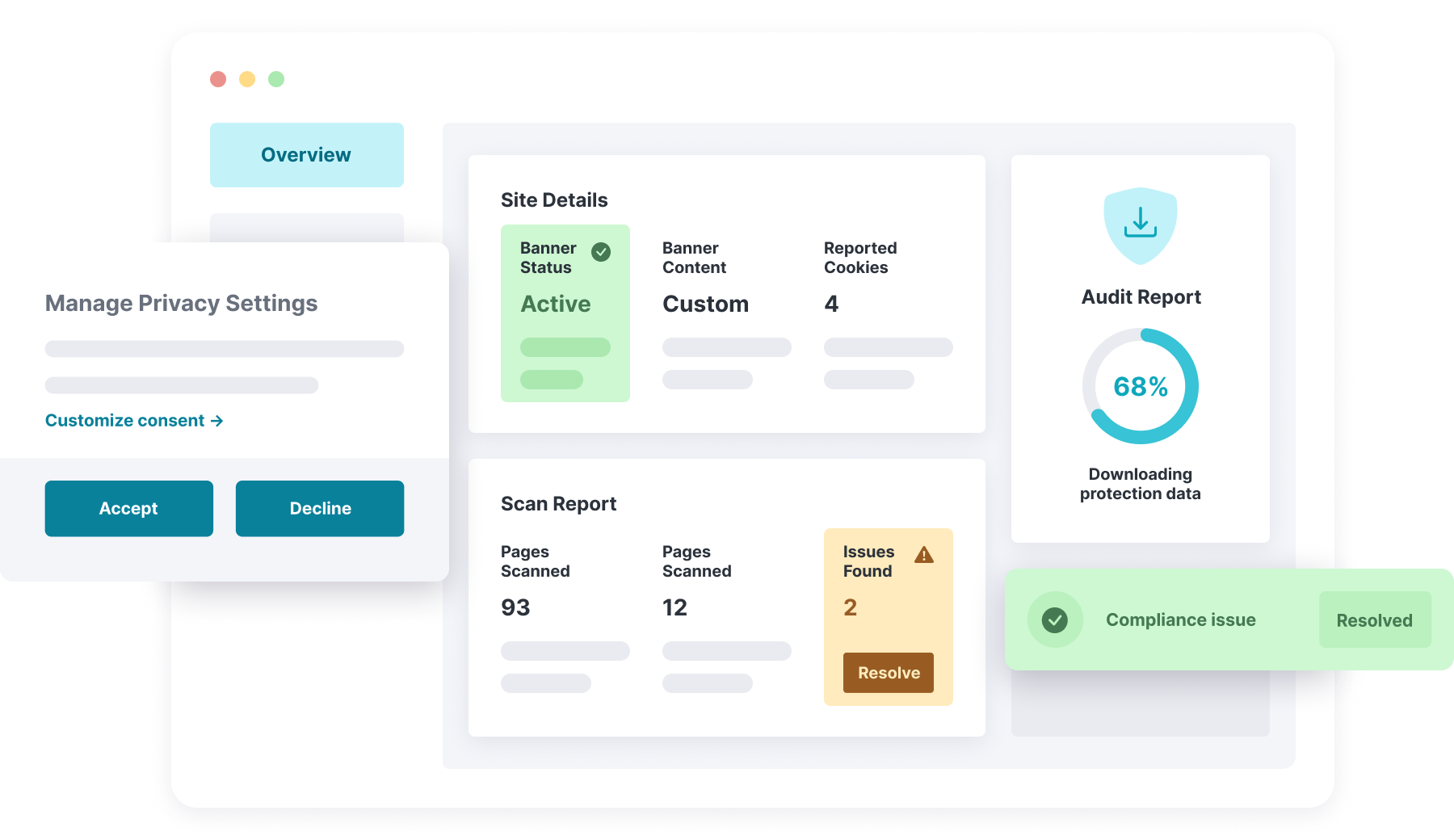
Keep privacy compliance simple
Springtime is a consent management platform built for agencies

Simple multi-site management
Unlimited domains supported

Cross-site cookie assignment
Advanced cookie management

Agency-tailored reporting
Optimized insights for agencies of all sizes
Scalable data privacy solutions
Springtime is for agencies of all sizes. Whether you are managing a handful of client websites - or millions - Springtime can help you quickly build trust with customers.
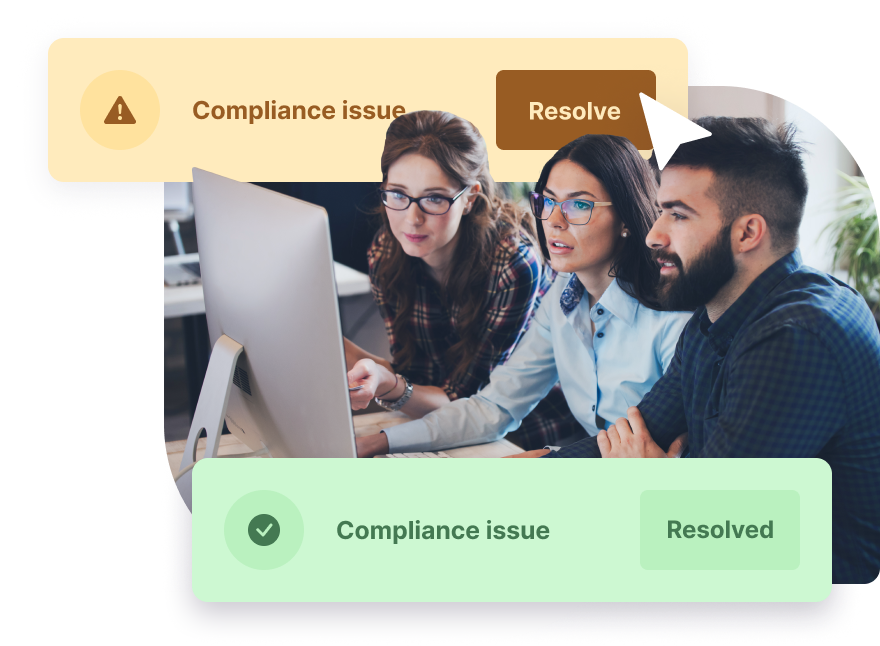
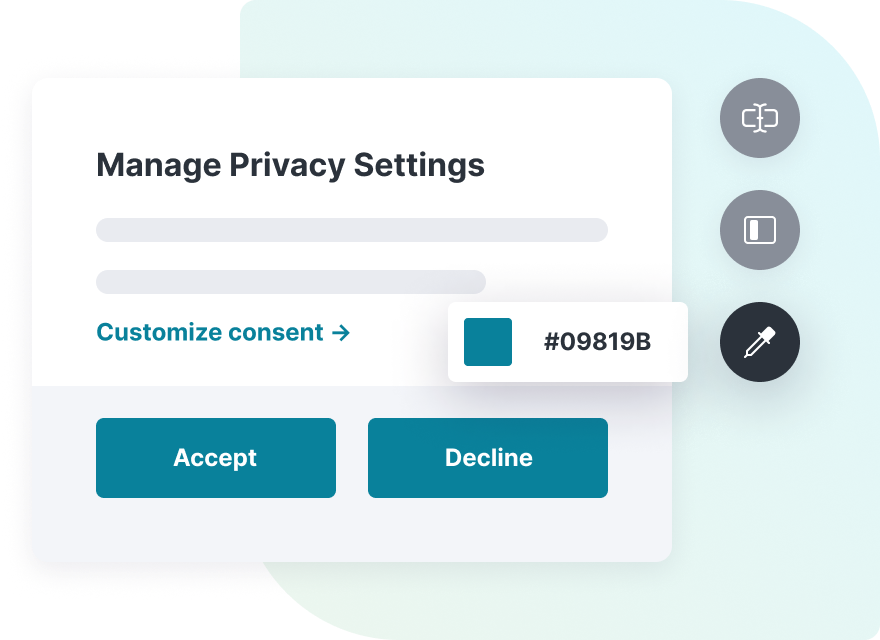
First impressions are everything
The modern web experience begins with cookie consent. It’s often a customer’s first engagement with your brand. Springtime allows agencies to deploy seamless, on-brand privacy preference banners at the touch of a button.
Data privacy isn’t a nice-to-have, it’s a must-have
Customers demand transparency and expect the ability to control their own privacy. Springtime provides agencies with robust consent and preference management oversight across all their client sites, with ease.
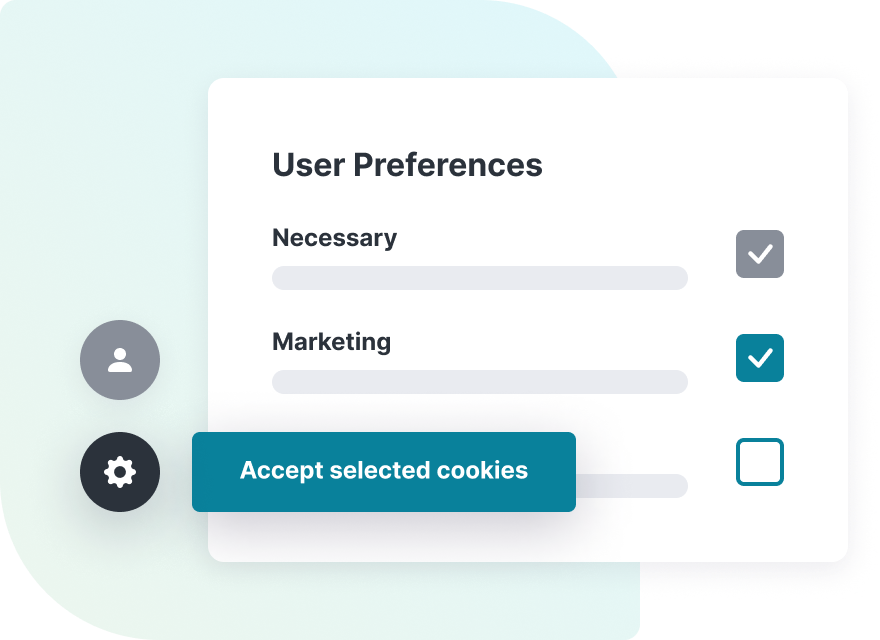
Trusted compliance oversight
Springtime leverages over a decade of experience working on web compliance with some of the largest businesses and organizations in the world. Rest easy knowing your clients and their privacy-conscious customers are in good hands.

Features for agencies
Everything you need to run an agency-scale data privacy program.
Scan automation
Periodically scans, auto-detects and categorizes cookies for easy administration.
Scan history
Maintains reliable records for compliance requests.
Automatic & manual categorization
Determines many cookie categories automatically and permits descriptions to be manually defined.
Native design support
Banners may be configured to inherit CSS styling native to site.
No-code configuration
Simple interface allows for customizing site banners.
Record-keeping database
Logs enable you to produce a site visitor’s records on-demand.
Robust cookie tracking & editing
Creates, reads, updates, and deletes cookie names, vendors, duration, and descriptions.
Bulk scanning
Scan multiple sites at once.
Multi-domain management
Unlimited domains supported.
Full customization
Default banners match a site’s general style and permits customization.
Track user consent
All elections are stored in the app’s database for 7 years.

Features for end users
Give your customers the control they need to manage cookie consent.
Cookie blocking
Cookies restricted until explicit consent is provided.
Auto-accept categories
Users determine acceptable cookie categories.
One-click opt out
Opt out of all cookies with a single click (excluding necessary cookies essential for site functionality)
Multi-language support
Reliable banner translation supporting multiple languages.
Auto-blocker
Restricts third party cookies.
Frequently asked questions
-
What is a cookie?
Cookies are small files used to save browsing information, allowing websites to remember your device, browser preferences, and associated online activity. Common uses include, but are not limited to:
- Customize advertising
- Remember login credentials
- Recognize devices
- Track user activity
- Simplify online shopping checkout
-
What is a cookie banner?
Usually displayed upon a user’s initial visit to a website, a cookie banner notifies users and provides the necessary privacy controls required to comply with an ever growing body of privacy rules and regulations. A typical cookie banner:
- Alerts users to the use of cookies
- Requests user permission to store cookies on user devices
- Informs users about the different cookies in use by website owner
- Informs users about consumer rights re. cookies
- Links to the website owner’s cookie policy and a cookie preference controls
We get it, web privacy is complicated. But not for us.
All Rights Reserved | Springtime
